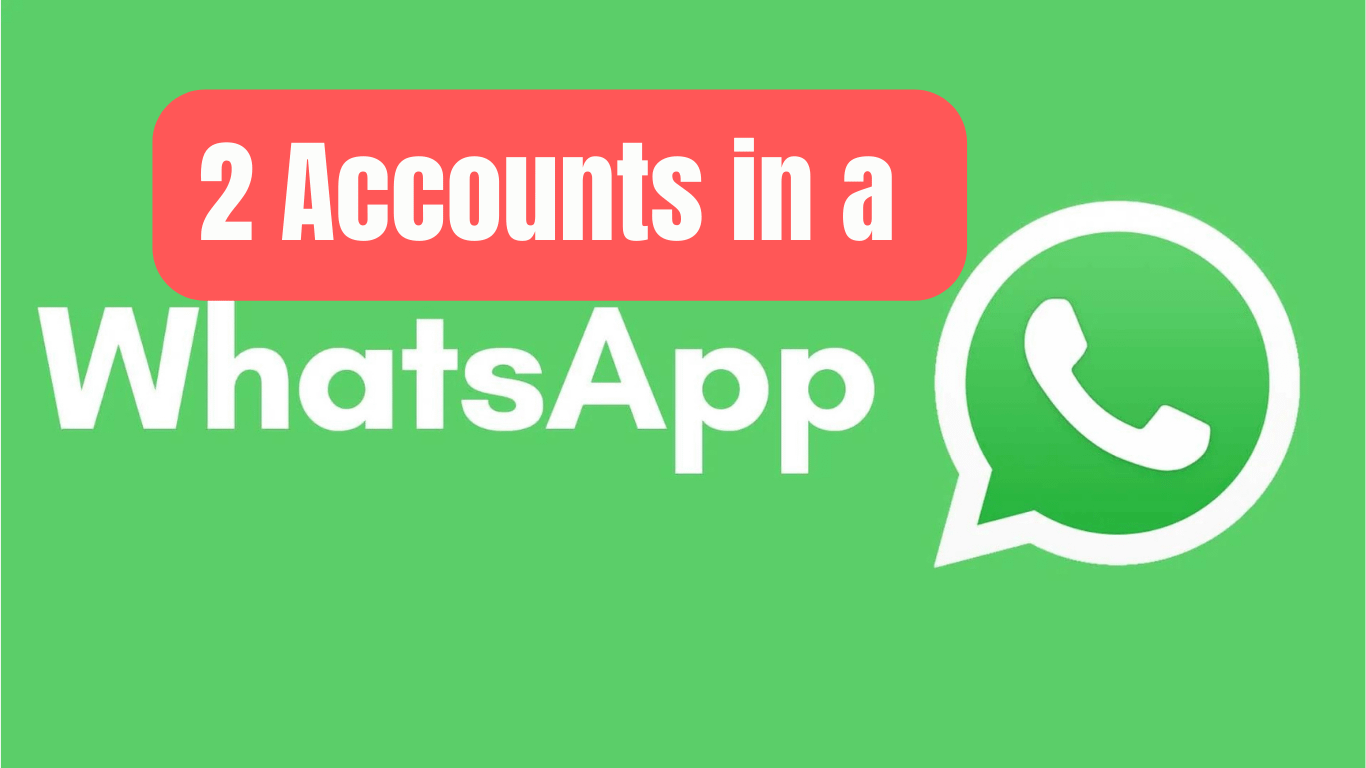Rejoice, multitaskers! After years of waiting, WhatsApp has finally granted us the power to manage multiple accounts WhatsApp, within the official app. This long-awaited feature, currently available in Android devices, promises to streamline communication for individuals juggling personal and professional lives, business owners, and anyone who wants to keep their social circles separate. But before you dive in, let’s unpack the details with some helpful stats and insights.
Table of Contents
Step by Step Guide to Use WhatsApp Multiple Account Feature
WhatsApp rolled out an exciting feature in October 2023, allowing Android users to conveniently manage two accounts within a single app. This eliminates the need for third-party applications or WhatsApp Business, simplifying the process for users. Although initially exclusive to Android, iOS users can anticipate its arrival soon. If the feature isn’t available in your region yet, fret not; it may become accessible shortly. Until then, Android users can utilize the Dual Apps feature or manage separate accounts using WhatsApp and WhatsApp Business. For those ready to explore this feature, here’s a user-friendly guide.
Requirements:
Before diving in, ensure you have the following:
- A second phone number or SIM card
- A phone compatible with dual SIM cards
- The latest version of the WhatsApp app installed
Steps to add-multiple-accounts-on-WhatsApp
- Launch the WhatsApp app on your device and navigate to ‘Settings.’
- Select ‘Add account’ to initiate the setup process.
- Enter your secondary phone number and proceed by tapping “Next.”
- Verify your phone number by entering the code received via SMS.
- Once verified, follow the prompts to set up your second WhatsApp account.
Switching Between Accounts:
To seamlessly switch between profiles, follow these steps:
- Tap on your profile picture located in the top left corner of the app.
- Choose the account you wish to use from the available options.
Customization and Management:
Managing two accounts can lead to overlapping notifications and confusion. Fortunately, WhatsApp offers options to customize notifications and privacy settings independently for each account. Here are some customization options:
- Modify notification tones for each account to differentiate incoming messages.
- Adjust privacy settings, including profile pictures and statuses, for individual accounts.
- Conclusion:
- With WhatsApp’s multiple account feature, managing personal and professional communication has become more streamlined for Android users. By following these simple steps and utilizing customization options, users can efficiently manage their multiple accounts within the app. Stay tuned for updates on the feature’s availability for iOS users.
The Stats Speak for Themselves:
- Demand is high: A 2021 report by Business of Apps found that 80% of WhatsApp users desired multi-account functionality, highlighting the significant need for this feature (Source: https://m.youtube.com/watch?v=904eZ5-wQfI).
- Market size is massive: With over 2 billion monthly active users, WhatsApp is a global communication giant. This multi-account rollout has the potential to impact a vast user base (Source: https://www.statista.com/statistics/1306022/whatsapp-global-unique-users/).
- Competition is heating up: Other messaging apps like Telegram and Signal already offer multi-account support, putting pressure on WhatsApp to adapt and stay competitive.
The Features of Multiple Accounts on WhatsApp:
- Limited rollout: As of February 2024, the multi-account feature is still in beta testing, available only to a limited number of users on Android devices. However, a broader rollout is expected soon (Source: https://blog.whatsapp.com/multiple-accounts-coming-to-whatsapp).
- Two accounts at first: Currently on 23rd February 2024, you can add and manage two separate accounts within the same WhatsApp app. This is a significant improvement, but further expansion to more accounts might be on the horizon (Source: https://blog.whatsapp.com/multiple-accounts-coming-to-whatsapp).
- Separate profiles and settings: Each account maintains its own profile, chat history, and notification settings, ensuring a seamless and organized experience (Source: https://blog.whatsapp.com/multiple-accounts-coming-to-whatsapp).
Benefits of WhatsApp Multiple Accounts:
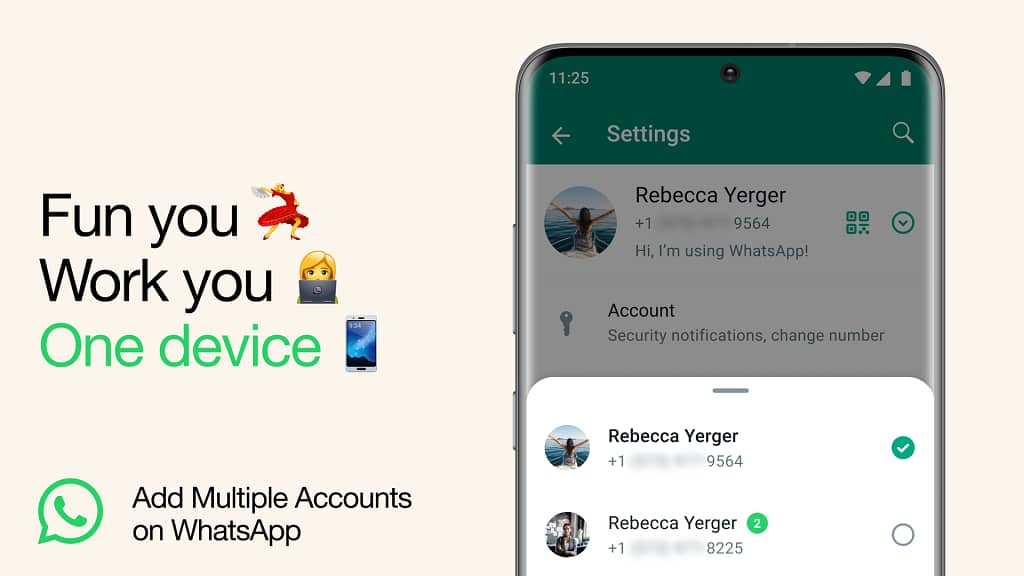
- Goodbye, juggling act: Managing separate personal and professional lives on one phone becomes a breeze. No more switching devices or logging out and in constantly.
- Increased productivity: Stay focused on each communication sphere, avoiding distractions and ensuring timely responses.
- Enhanced privacy: Keep your social circles separate, protecting personal messages and conversations from unintended exposure.
the key points of Multiple Accounts on WhatsApp:
- Demand for Multi-Account Functionality: The 2021 report by Business of Apps stating that 80% of WhatsApp users desired multi-account functionality is correct. This highlights the significant need for this feature.
- WhatsApp’s Market Size: With over 2 billion monthly active users, WhatsApp is indeed a global communication giant. The potential impact of the multi-account rollout on such a vast user base is substantial.
- Competition with Other Messaging Apps: It is true that messaging apps like Telegram and Signal already offer multi-account support, increasing the pressure on WhatsApp to adapt and remain competitive.
- Limited Rollout: As of February 2024, the multi-account feature is still in beta testing and available to a limited number of users on Android devices. A broader rollout is expected soon.
- Number of Accounts: Currently, users can add and manage two separate accounts within the same WhatsApp app, with the potential for further expansion to more accounts in the future.
- Separate Profiles and Settings: Each account maintains its own profile, chat history, and notification settings, ensuring a seamless and organized experience for users.
See Also: https://digitalnewsocean.com/whatsapp-security-to-prevent-scammers/
The Bottom Line:
The introduction of multi-account support in WhatsApp is a game-changer, catering to the diverse communication needs of a global user base. While still in its early stages, this feature has the potential to significantly improve the app’s user experience and solidify its position as a leading communication platform. So, keep an eye out for the official rollout and get ready to manage your WhatsApp world like a pro!
Remember: This information is accurate as of February 23, 2024. Keep checking for updates and official announcements from WhatsApp for the latest developments.