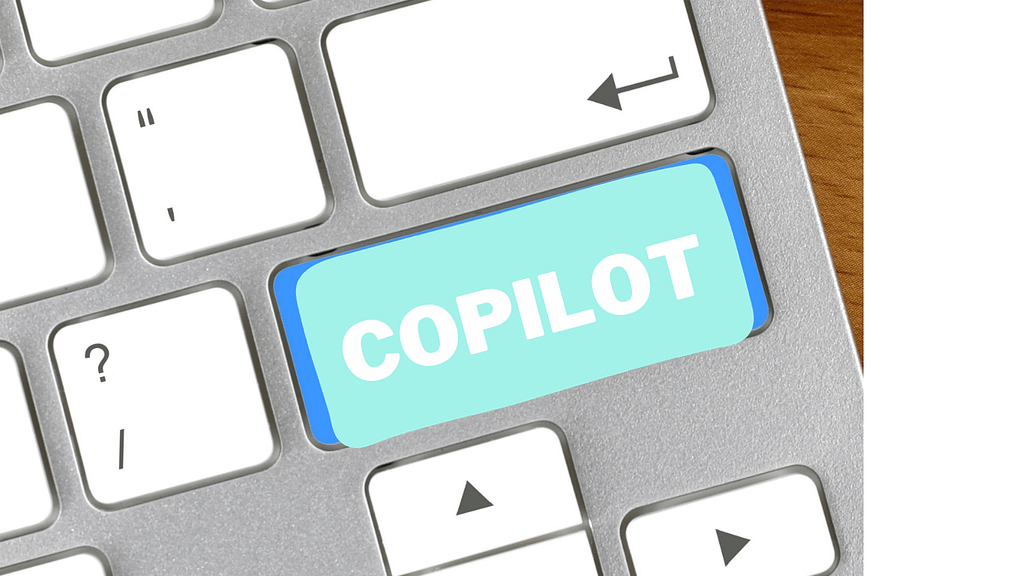
That’s exciting news! The “Copilot” button on Windows PCs marks a significant shift in how we interact with technology. The announcement of its introduction and details came from Yusuf Mehdi, Executive Vice President and Chief Marketing Officer for Windows and Surface at Microsoft, on January 4, 2024. He made the announcement through a blog post titled “Introducing a new Copilot key to kick off the year of AI-powered Windows PCs.”
Therefore, the copilot button hasn’t been actually “said” on any existing PCs yet, as it’s still on its way to being integrated into new models starting later this month.
Here are some key takeaways:
Innovation:
It’s been 30 years since a major addition to PC keyboards, so this move by Microsoft signifies their commitment to innovation and user experience. The direct access to an AI companion like Copilot through a dedicated button speaks volumes about their vision for the future.
Accessibility:
A physical copilot button makes AI assistance more accessible, especially for users who might not be comfortable navigating software interfaces. This democratizes access to AI tools and potentially opens up new possibilities for everyone.
Functionality:
Copilot’s capabilities go beyond simple search queries. It can assist with tasks, generate creative content, and even learn your preferences to personalize your experience. The copilot button provides a convenient way to tap into these features without interrupting your workflow.
Challenges and concerns:
Of course, there are also potential challenges to consider. Privacy concerns might arise regarding data collection and usage by the AI. Additionally, the impact on job automation and the potential for misuse of the technology deserve careful consideration.
The Copilot button on a Windows PC offers several advantages and disadvantages. Here are some of the key points:
Advantages of Copilot button
- AI-powered assistance: Pressing the Copilot button summons an AI-powered chatbot that can help users research, draft text, create images, and even turn their ideas into songs[1].
- Increased productivity: Copilot can save time and improve productivity by taking care of repetitive, mundane tasks[2].
- Seamless integration: Copilot is built into Windows 11 and various Microsoft 365 apps, such as Word, Excel, PowerPoint, Outlook, and Teams, providing a smooth experience[2].
- Uplevel skills: Users can quickly master thousands of commands in Windows 365 using natural language, improving their skills and efficiency[4].
Disadvantages of Copilot button
- Inaccuracies and hallucinations: Copilot may sometimes provide inaccurate or unhelpful responses[2].
- Inability to retain conversations: The chatbot may not remember previous conversations, leading to repetitive questions and answers[2].
- No connection with data systems: Copilot may not be able to access or integrate with all data systems, potentially limiting its usefulness in some cases[2].
- Security concerns: There is a risk that Copilot may misunderstand a question and pull data from the wrong sources, leading to security issues[2].
- Inconsistency in communication: While Copilot can draw on branded materials, copy, and images to create new outputs, there may be inconsistencies in its communication[2].
- Limited benefits for experienced users: Advanced users may find that Copilot’s suggestions are not as helpful as they could be, and they may need to spend time studying the various options proposed[5].
Overall, the Copilot button can offer several benefits to users, but it also has some limitations and potential drawbacks. The key to making the most of the Copilot button is to understand its capabilities and limitations and use it in a way that best suits your needs and skill level.
Overall, the “Copilot” button is a fascinating development with both exciting possibilities and challenges. It will be interesting to see how Microsoft addresses these concerns and how users ultimately embrace this new way of interacting with their computers.
Citations:
[1] https://www.forbes.com/sites/roberthart/2024/01/04/microsoft-adds-new-ai-assistant-button-to-windows-keyboard/
[2] https://skypoint.ai/blog/why-should-you-care-about-microsoft-copilot/
[3] https://www.youtube.com/watch?v=S1R08Qx6Fvs
[4] https://www.linkedin.com/pulse/microsoft-365-copilot-good-bad-ugly-omnidocs
[5] https://www.fast.ai/posts/2021-07-19-copilot.html